
11 Oct Unlocking the Secrets: 5 Hidden Features of the Samsung Galaxy S23 and S23 Ultra
In the world of smartphones, each new release brings a wave of excitement. The Samsung Galaxy S23 and S23 Ultra have taken the market by storm with their cutting-edge features and sleek design. While the shiny exterior and impressive camera are well-known, there hidden gems waiting to be discovered. In this article, we delve into five remarkable yet less-publicized features that make these phones truly exceptional.
1. BIXBY'S TEXT AND CALL SPAM-FIGHTING
Nobody enjoys dealing with annoying text messages and unwanted call. Samsung has taken a step to address this issue with the Galaxy S23 series. Bixby, Samsung’s virtual assistant, now plays a pivotal role in fighting text and call spam. It’s like having a personal guardian for your phone.
Bixby analyzes incoming messages and calls to identify spot on spam. It can differentiate between lawful messages and those sent by bots or telemarketers. When a suspicious message or call comes in, Bixby promptly flags it for your attention. You can easily avoid the unwanted disturbance and regain control over your communication. This features adds an extra layer of security and peace of mind, ensuring you stay connected to those who matter most.
2. SIMPLIFIED IMAGE CLIPPING
For photography enthusiasts, the Samsung Galaxy S23 and S23 Ultra bring a unique feature that simplifies the process of image clipping. Image clipping involves separating an object from its background, allowing you to place it in different settings or create stunning visuals. This task is usually clumsy but Samsung has made it remarkably easy.
With the innovative image clipping tools, you can smooth isolate object from your photos. This feature is perfect for creating engaging social media content, designing creative graphics, or simply having fun with your photos. You no longer need to rely an complex photo editing software; the Samsung Galaxy S23 series simplifies the process, making you feel like a professional photographer with every click.
3. EXTENDED GAMING WITH PAUSE USB POWER DELIVERY
Gaming on your smartphone is a favorite pastime for many. Samsung knows the importance of successive gameplay, and the galaxy S23 and S23 Ultra cater to this need. These phones come with a powerful feature called “Pause USB Power Delivery.”
Imagine being engrossed in an intense mobile game, and your battery is running low. Instead of facing the dilemma of facing the either quitting or searching for a changer, you can pause the game and plug in your changer. Thanks to USB Power Delivery technology, your phone will charge faster than ever. Once you have enough juice, you can resume your gaming session right where you left off. This clever feature ensures that your gaming experience is not interrupted, allowing you to conquer new levels and complete missions without a hitch.
4. UNEXPECTED ADOBE PARTNERSHIP
While you might expect some standard features in a flagship smartphone, the Samsung Galaxy S23 and S23 Ultra have a surprise up their sleeves-a partnership with Adobe. Adobe is renowned for its creative software, including Photoshop and Lightroom, which are go-to tools for photographer and graphics designers. The unexpected partnership allows seamless integration of Adobe’s powerful editing tools with smartphone’s camera.
With Adobe onboard, you can edit your photos and videos like a pro directly from your phone. Adjust the lighting, apply filters, and fine-tune details with ease. This collaboration takes mobile photography and videography to a whole new level, giving you the ability to create stunning content on the go.
5. Qualcomm's Larger Fingerprint Sensor
Security is a top priority for smartphone users, and Samsung has partnered with Qualcomm to enhance it further. The Samsung Galaxy S23 series boasts a larger fingerprint sensor powered by Qualcomm. This feature not only improves security but also makes unlocking your phone more convenient.
The larger sensor means a larger area for your fingerprint to be recognized. This results in faster and more accurate fingerprint recognition. You can unlock your phone with a simple touch, and the chances of errors are minimized. Whether you’re in a rush to access your device or simply prefer a secure and hassle-free experience, this hidden feature offers both.
In conclusion, the Samsung Galaxy S23 and S23 Ultra are more than meets the eye. Beyond their stunning design and advanced camera capabilities, they house these hidden gems that enhance your smartphone experience. From battling spam with Bixby to becoming a photo editing pro with Adobe’s assistance, these features elevate your daily tasks and entertainment. With these remarkable additions, Samsung once again proves its commitment to innovation and user satisfaction. The next time you unlock your Galaxy S23, remember that there’s more beneath the surface waiting to be explored.
6. Turning on Force Dark Mode
Many people like using dark mode because it helps reduce eye strain and makes batteries last longer, especially on OLED screens. While most apps now offer dark mode, some may not work perfectly with it. on the s23 Ultra, users can use a feature called force dark mode, which overrides individual app settings and turns on dark mode for all apps. This means even apps that don’t officially support dark mode will show up in dark mode once this features is turned on. To use it, go to developer options and toggle on “Force dark mode.”
7. Limited Background Activities
Background tasks often use up battery, so it’s helpful to control them to save power. In the developer settings, there’s a choice to set how many background task can run. By default, it’s set to “standard,” which lets apps do things in the background when needed. But if you want to save more battery and have fewer background tasks, you can choose “No background tasks.” This stops apps from running in the background completely, which can save a lot of battery. However, some apps might not work properly with this setting turned on.
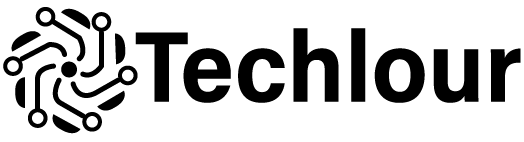

No Comments