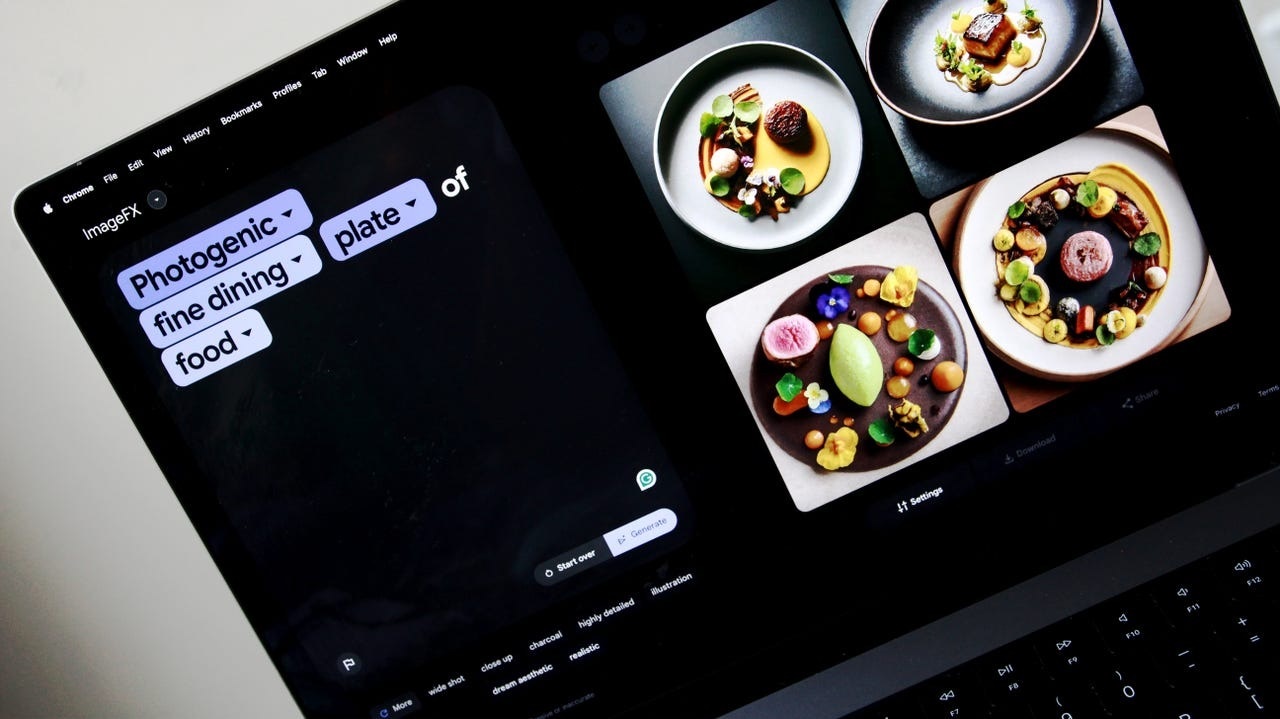
13 Feb How to use ImageFX, Google’s new AI image generator
In the digital landscape where creativity knows no bounds, Google’s ImageFX emerges as a groundbreaking tools, driven by artificial intelligence to generate captivating images based on user prompts. This guide is designed to provide you with a comprehensive understanding of how to effectively utilize ImageFX, unlocking its potential for unleashing your artistic vision.
Table of Contents
Introduction to ImageFX
It represents a significant leap forward in the realm of digital creativity. Developed by Google, this AI-driven image generator harnesses the power of machine learning algorithms to interpret textual prompts and transform them into visually stunning images. From breathtaking landscapes to abstract compositions, ImagesFX offers a diverse range of possibilities, empowering users to explore the depths of their imagination.
Getting Started with ImageFX
- Accessing ImageFX: Begin by navigating to the ImageFX website, accessible through Google’s platform.
- Login with Google Account: To access ImageFX’s features, you’ll need to login using your Google account credentials. This ensures seamless integration with Google’s services and provides a personlized experience.
- Imput Prompt: Once logged in, you’ll prompted to enter a description or concept that encapsulates the image you want to generate. Be as detailed or as abstract as you like, as this prompt serves as the foundation for ImageFX’s image creation process.
Generating Images: After submitting your prompt, ImageFX employs its AI algorithms to analyze the input and generate corresponding images. Sit back and allow ImageFX to work its magic, producing a variety of visuals inspired by your prompt.
- Preview and Download: Once the image generation process is complete, you’ll be presented with a selection of generated images. Preview each image to determine which ones align best your vision. once satisfied, you can proceed to download the selected images for further use.
Tips for Maximizing ImageFX's Potential
- Experiment with Different Prompts: Explore various prompts to see how ImageFX interprets different concepts. Whether it’s a specific scene, an abstract ideas, or a combination of elements, experimenting with diverse prompts can yield unique and unexpected results.
- Refine Your Prompts: Fine-tune your prompts to provide ImageFX with clearer instructions. Consider including specific details, keywords, or stylistic preference to guide the image genertaion process more effectively.
- Iterate and Iterate: Don’t hesitate to iterate on your prompts and generate multiple sets of images. This iterative approch allows you to refine you vision, explore different possibilities, and ultimately arrive at the perfect image for you needs.
How use ImageFX

A picture made using ImageFX by Google shows a kangaroo ina bright bakery. The Kangaroo is looking at desserts in a glass display with flowers and soft colors. The photo was created based on the prompt given.
Leveraging ImageFX for Creative Expression
- Artistic Exploration: FX server as a playground Image for artistic exploration, enabling users to push the boundaries of creativity. Experiment with different themes, moods, and visual styles to uncover new avenues for expression.
- Professional Applications: Beyond personal use, ImageFX offers valuable applications in professional settings. From graphic design to marketing campaigns, the platform provides a versatile tools for creating compelling visual content.
Overcoming Challenges and Limitations
- Algorithmic Constraints: While ImageFX boasts impressive capabilities, it’s essential to recognize its limitations. Users may encounter challenges in generating highly specific or nuanced images, particularly when dealing with complex prompts.
- Quality Control: As with any AI-driven platform, quality control is paramount. Users should exercise disernment when selecting images, considering factors such as resolution, composition, and overall aesthetic appeal.
Future Developments and Possibilities
- Continued Innovation: Google’s commitment to innovation ensure that ImageFX will continue to evolve. Expect future updates and enhancements that further enhance the platform’s functionality and user experience.
- Expanded Applications: As AI technology advances, ImageFX may find applications beyond image generation. From virtual reality to augmented reality, the platform holds the potential to revolutionize various industries and creative disciplines.
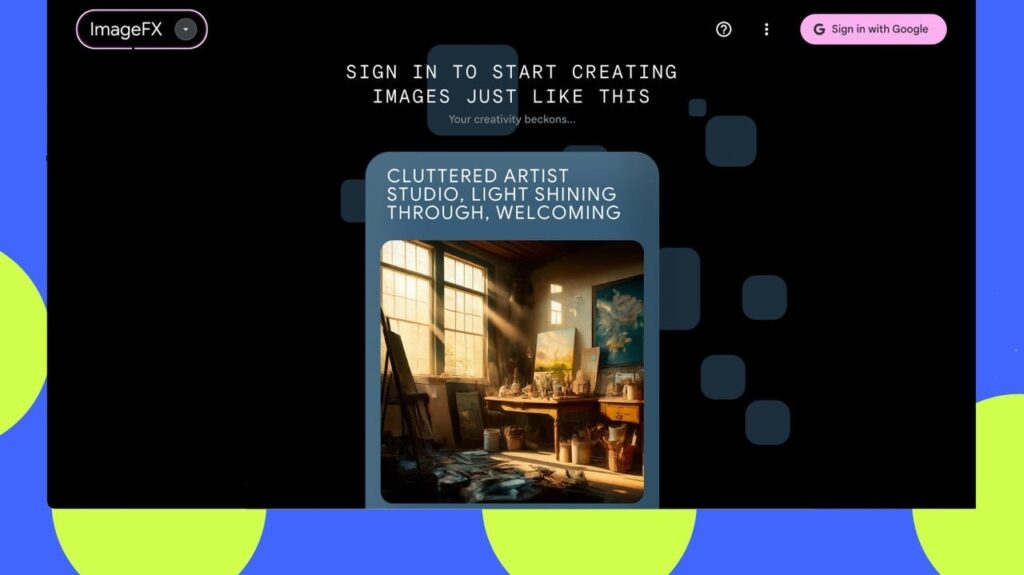
Amazing Results by Google ImageFX
The achievements of Google ImageFX are truly impressive. People worldwide have shared their encounters, presenting a diverse array of outcomes, including surreal landscape, intricate patterns, photo realctis portraits, and abstract art. The AI’s grasp of intricate prompts and its capacity to produce visually captivating images underscore the prowess of machine learning and its capability to transform the creative journey.
Best Image Generators to Try Other Than Google ImageFX
Although Google ImageFX is recognized for its advanced AI capabilities and seamless integration with Google’s ecosystem, there are several alternative AI image generators that are also worth investigating. Each of these platforms provides distinctive features and opportunities for creativity.
- DALL·E: Made by Open AI, DALL·E makes detailed pictures based on words you give it.
- Art Breeder: It mixes images to make new ones, giving you lots of creative possibilities.
- Deep Art: It turns your photos intoart that looks like famous artist’s work.
Top 10 AI Image Geneator:
- Google ImageFX: It uses Google’s smart technology to make really good pictures.
- DALL·E by Open AI: Makes detailed and creative pictures.
- Arthbreeder: Lets you mix and change images to make new ones.
- DeepArt: Turns photos into art that looks like famous artists made it.
- Craiyon (formerly DALL·E Mini): Makes it easy and fun to make pictures.
- Deep Dream Generator: Makes pictures that look like dreams or weird.
- NightCafe Crreator: Uses smart tech to make art in different styles.
- This Person Does Not Exist: Makes pictures of fake people that look real.
- Wombo Dream: An app that helps you make art from ideas.
- StarryAI : Makes AI art and lets you own the pictures for business.
Trying out different tools can help you be more creative. Each one offers somethings uniqye to experiment with and express yourself.
So, while Google ImageFX is great for making art with AI and has lots of possibilities, there are other choices too. Whether you’re a pro or just starting out, ImageFX lets you explore, create, and get inspired. Just follow the simple steps to use it, and you’ll discover all the cool things it can do. Let your imagination run wild with Google ImageFX and turn your ideas into amazing pictures.
FAQs
Is Google ImageFX availbale for free?
Upon its release, Google ImageFX provides a free tier, enabling users to experiment with AI-powered image generation at no cost. However, for extended usage or commerical applications, different plans or usage limits may apply.
How can I utilize Google ImageFX for commerical purposes?
Before using Google ImageFX for commerical endeavors, it’s crucial to review its terms of service and copyright policies. Typically, AI- generated images can be utilized for personal projects, but commerical usage may necessitate specific permissions or licenses.
What are the steps to utilize Google ImageFX?
Regardless of whether you’re a designer, content creator, or an enthusiast exploring digital art, mastering the usage of Google ImageFX unlocks boundless creative potential. Let’s delve into the step-by-step guide and discover the impressive capabilities of Google ImageFX.
Can I personalize the images produced by ImageFX?
While ImageFX generates images based on your prompts, making further alterations or customizations would require external editing tools. Users can download the generated images and then utilize their preferred software to modify or enhance the visual as desired.
Does Google provide a complimentary AI image generator?
Indeed, Google has introduced ImageFX, an AI image generator that offers a complimentary tier for users. This tool enables the creation of images from textual descriptions leveraging Google’s advanced AI technology.
How can I access Google's AI image generator?
To utilize Google’s AI image generator, simply visit the official ImageFX website. You’ll need to sign in with your Google account to commence generating images based on you prompts.
What is the name og Google's AI generator?
Google’s AI image generator is referred to as ImageFX. It employs sophisticated AI algorithms to translate prompts into visually prompts into captivating images.
Is Google's AI image generator provided for free?
Google ImageFX provides a complimentary tier, allowing users to explore its AI image generation capabilities without charge. However, for more extensive usage or access to advanced features, different plans or usage limits may be applicable.
Which is finest complimentary AI image generator?
Althrough Google ImageFX is highly esteemed for its sophistication and user-friendliness, other prominent complimentary AI image generators include DALL·E by OpenAI, Artbreeder, and DeepArt. The optimal choice depends on your specific requirements and creative aspirations.
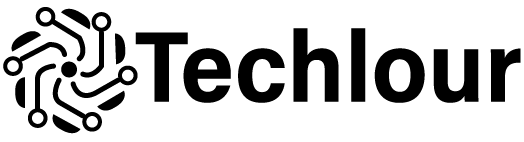

No Comments