
05 Nov Making Your Kitchen Wi-Fi Better
Having a strong Wi-Fi signal in your kitchen is important for many reason. You want to browse recipes online, stream your favorite cooking. shows, or control smart appliances without interruptions. In this article, we’ll share some simple tips on how to place your Wi-Fi router in the kitchen for the best experience.
Table of Contents
Why Kitchen Placement Matters
The kitchen is a busy place in most homes. It’s where you cook, eat, and often socialize. It’s also a place where you many use your smartphone, tablet, or other smart devices. So, having a good Wi-Fi signal here is crucial.
Finding the Right Spot
- Center It: Try to put your Wi-Fi router in the middle of your home. In the kitchen, put it as close to the center as you can.
- No Obstacles: Keep the router away from walls, cabinets, and big appliances. These things can block the Wi-Fi signal.
- Lift It: If possible, put your router up on a shelf or attach it to a wall. This can help the signal go farther.
- Angle the Antennas: If your router has antennas, try pointing them in different directions to see which works best.
Minimize Interference
- Choose the Right Channel: Routers use different channels to send signals. Check if there are other Wi-Fi networks nearby. If there are, choose a channel with less traffic. You can usually change this in your router’s settings.
- 2.4GHz or 5GHz: Routers often work on two different bands, 2.4GHz and 5GHz. The 2.4 GHz band goes further, but it can get crowded. The 5GHz band is faster but has a shorter range. In the kitchen, use the 5GHz band for your devices.
- Watch for Microwaves and Phones: Microwaves and cordless phones can interfere with Wi-Fi signals. Try to keep your router away from them. If you can’t, make sure they’re not on while you need a strong Wi-Fi connection.
Expand Your Network
- Wi-Fi Boosters: If your kitchen is far from your router and you’re getting weak signals, consider using Wi-Fi boosters or extenders. These devices can help boost the signal in areas with poor coverage.
- Powerline Adapters: Another option is powerline adapters. They use your home’s electrical wiring to expand the internet signal to different parts of your house.
Keep It Secure
- Password Your Wi-Fi: Keep your Wi-Fi network safe by setting a strong password. This prevents others from using your internet without permission.
- Update Your Router: Check for updates for your router regularly. This helps keep it secure and fix any issues.
Monitor and Test
- Use Apps: You can use simple apps to see how your Wi-Fi is doing. These apps can show you where the signal is weak.
- Speed Checks: Do a speed test now and then. This will tell you if your internet is as fast as it should be If not, contact your internet service provider.
In Conclusion
Having good Wi-Fi in the kitchen is essential. By following these simple tips, you can make sure your Wi-Fi signal is strong and reliable, whether you’re cooking, watching videos, or using smart appliances. A well-placed router in the kitchen can make your life easier and more connected.
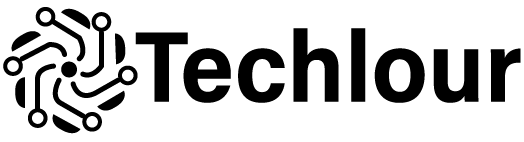

No Comments